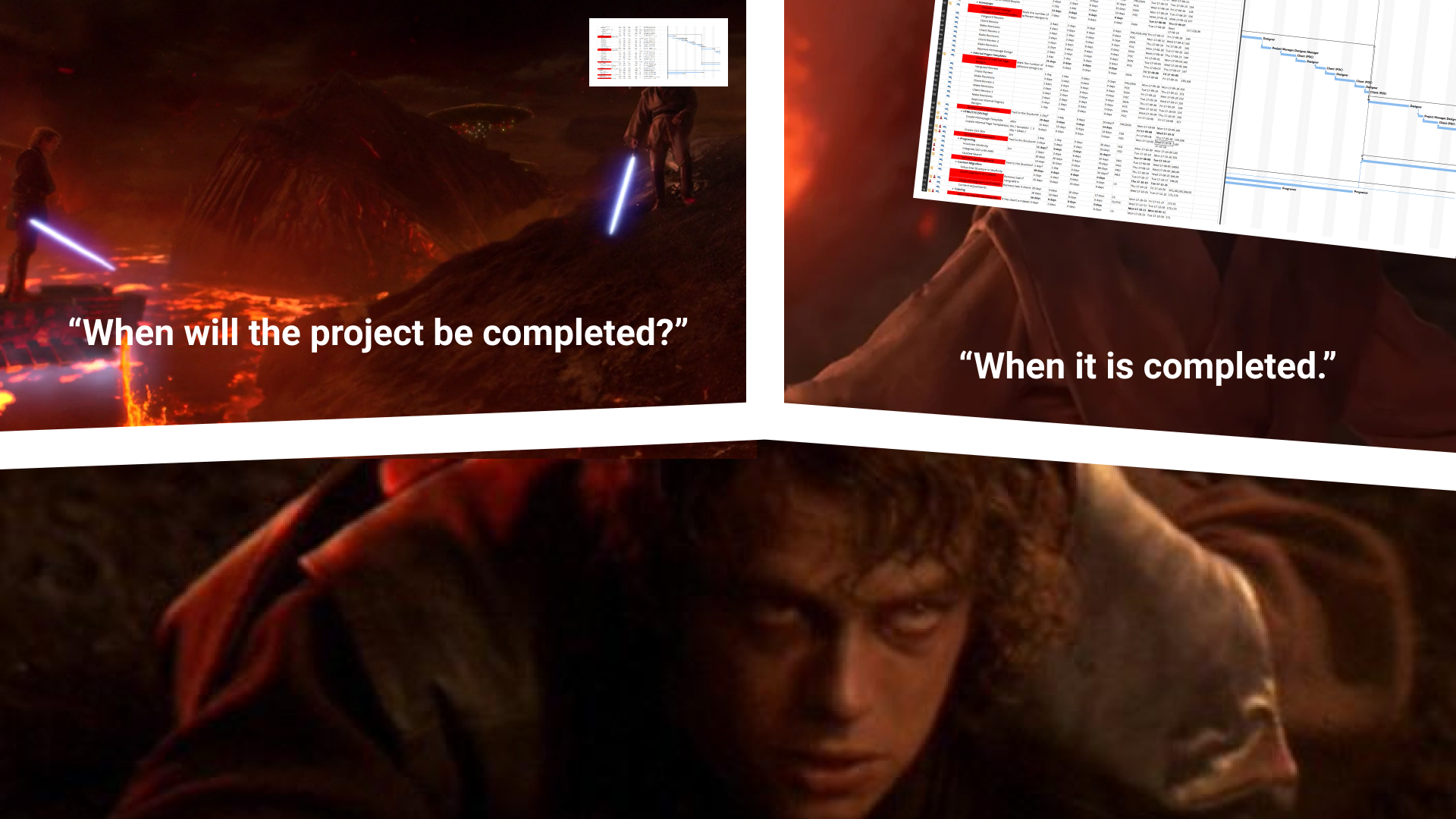
The Ever-Moving Project Timeline
If you are familiar with Star Wars you may recall Obi-Wan Kenobi stating that, “Only a Sith deals in absolutes.” This must mean that website project managers are Jedi, as we almost never speak in absolutes. Our lexicon usually contains words and phrases like, “we estimate that…,” “we think that…,” “the project timeline is predicting that…,” and more. These conditional phrases usually come into play when clients ask us for specific upcoming information such as, “When will we have this deliverable?”, “When will these interviews occur,” or even, “When will our new website launch?” While all of these are fair questions to ask of your project manager, they likely cannot answer any of them with any certainty or confidence, as project timelines are always moving.
Project managers are responsible for creating and managing the project’s schedule and timeline. In doing so, they become intimately familiar with the web of tasks that make up your project and how each task relates to one another. These relationships determine what tasks need to be completed in what order, and what needs to be started before other tasks can begin or finish. You project manager’s understanding of the relationships between these tasks allows them to develop strategies to move the project ahead of schedule. However, these same relationships also demonstrate just how fragile the timeline is to just one task falling behind. Therefore, your project manager does not want to speak in absolutes and commit to a delivery date on anything, as one small change between now and then can dramatically change that delivery date.
To better understand how your project manager can wrangle the tasks in your project to make up time, we must first understand a bit about project management methodology and the schedule itself.
Project Management Methods
There are two approaches to project management: waterfall and agile. The waterfall approach prescribes that only one task is active at a time and the next task can only begin once the current task is completed. It is a slow, but a predictable approach. Conversely, the agile approach allows multiple tasks to occur simultaneously if they do not conflict with each other. This approach makes for a much faster project but is much more complex to manage. Most project managers build a project schedule that uses a hybrid between these two approaches. The project schedule created will use the agile approach as much as possible so that it is completed as quickly as possible, while using the waterfall approach for those tasks that require it. While this is the ideal procedure for task completion, it can be difficult to predict when a task will be completed as change will have a cascading effect on all other tasks. More on that in a minute.

Project Schedule vs. Project Timeline
The order in which tasks need to be completed and their estimated time to complete the work is the project’s “schedule.” The project schedule is established at the beginning of a project and is ideally how the project will commence over the coming months. However, reality tends to move away from this plan quickly. That is where the project timeline comes into play. The project schedule and timeline start the same at the beginning of the project. As the project proceeds, the project timeline is continually updated with actual times that a task starts and finishes and updates the timing of all the other tasks accordingly. A task’s actual start or finish time in the project timeline may deviate from the project schedule’s start or finish time. Because the project manager is continuously updating the actual start and finish times on the timeline, it is constantly recalculating the timing of all the other tasks related to it, which is why the project’s timeline is always a moving target.
With that being said, a good project manager can still provide an estimate of when things will be completed but they can never be truly sure of the exact completion date. They use their knowledge of the project timeline to predict when tasks will be completed and strategize on ways to complete tasks early.
On the Lookout for Chokepoints
One of the things project managers look for in project schedules are chokepoints. A chokepoint is where many tasks cannot begin or be worked on concurrently until one particular task is completed. One such chokepoint for website projects is Clickable-Wireframe Testing. If there are delays or advances made to tasks that affect the start date of the Clickable-Wireframe Testing, the project manager can safely assume that the same change will have an cascading effect that will impact the launch date in some capacity.
Blackout Dates
Another factor that project managers need to factor in are blackout dates. Blackout dates are days where either the developer or the client are not available to work on the project. While many blackout dates are shared between you and your website developer (holidays), there are times where one or the other organization can continue working while the other organization is off of work. For example, your organization may take off the last week of December every year in which time no tasks on the project can receive your approval, but your web developer only takes a couple of those days off. The developer can still work on the project during this time as long as the tasks do not require your review and approval.
Organic Gains and Delays
Gains and delays can also happen organically throughout the project. You make a small request for a revision on some work and your website developer can turn it around in the same day. This can cause you to gain time in the project as the project schedule called for revisions to take a full day and not a same day turnaround. The same is true for delays. If a piece of requested functionality is more difficult to create than originally expected, it may take more time to build than what the project schedule originally predicted, leading to a delay.
Due to all of these different factors that go into a project’s schedule, a gain or delay on one task does not always equate to the same amount of gain or delay on other tasks. For example, a delay of one day on a homepage design may push out the launch date by a week, as it just so happens to also push an internal page design revision into your organization’s holiday schedule. Conversely, completing a content matrix weeks or even months early may not yield any gains to the estimated launch date as there are other tasks that, while still on time, need to also be completed weeks or month early in order to affect the launch date.
Tips to Gain Time on Your Project
With all these moving pieces it is tough to know what changes will or will not affect all the other tasks in your project and the ultimate launch date. That is why your project manager uses project schedule software to track and more accurately predict when tasks will end. Even with all of this complexity, there are a few strategies to gain time on your project.
- Set A Realistic Project Schedule and Expectations – Your project manager will review a draft of the project schedule with you at the beginning of your project. Take this seriously and give realistic durations for the tasks that your team will need to complete. For example, if you know that you will have many different stakeholders interested in reviewing the proposed homepage designs, give yourself a couple of days to accomplish this. While this will push the estimated launch date further out, it will set a realistic and achievable expectation for you and your team to achieve.
- Identify Chokepoints – Your project manager will identity any chokepoint tasks within your project and will help you strategize how to minimize their impact. This usually involves carefully tracking the progress on all the tasks that are necessary to complete before the chokepoint task can begin.
- Strategically Work Around Blackout Dates – Work can continue on your project even if you are unable to review the work being done. Work with your project manager to arrange the duration of tasks so that your web vendor is working on creating the deliverables while you are away. Not only will the deliverables be ready when you return, but the project was not slowed down from your time away.
As you can see, a project’s schedule and timeline can be quite complex. One change can set off a chain reaction across the schedule affecting many tasks and even the project’s launch date. Therefore, if your project manager starts providing you guarantees on when your project’s deliverables will be ready, or even a launch date, check on the younglings and practice levitating your X-Wing as you may be working with a Sith.